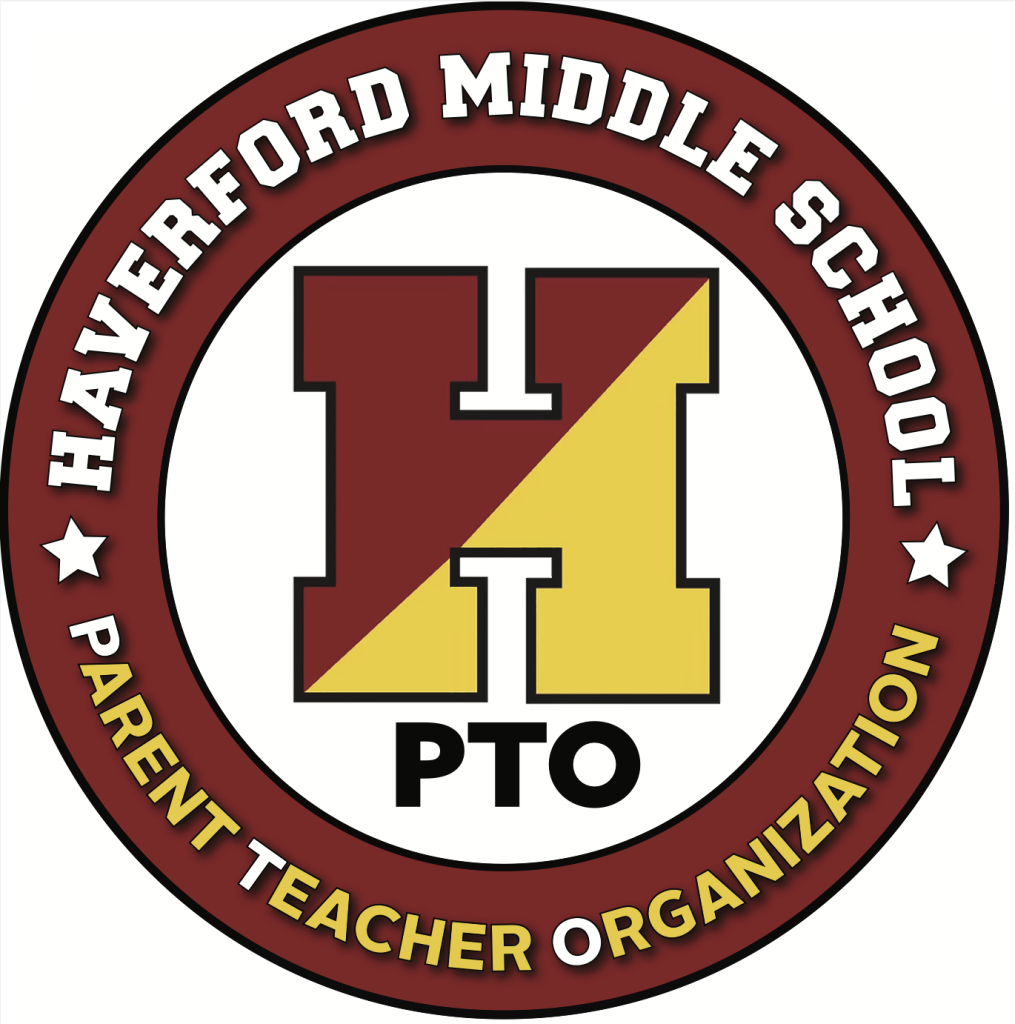- Go to http://atozconnect.com/cls/login.php
- Click on Signup Now at the bottom of the main login page
- The system will go through a few questions to see if this New User is already in the system
- Enter 19083 in the Enter Organization ZIP Code.
- Select Haverford Middle School from the Select Organization drop down menu.
- Enter email address and/or phone number
- If not in system, complete the Join Request form
- Address (tab 1)
- Parent(s) Name and Email (tab 2)
- Student(s) Name and Grade (tab 3)
- The PTO Admin will be notified of the join request
**If student(s) name & grade are not listed, request will be declined**
Once approved,notification will be sent via email with details on how to log in
NEXT STEPS…
- Create a password after clicking the link in the email
- Verify information
- Pay membership dues
- Confirm and Save
- Access the directory
- Check out the Calendar by clicking on the Menu Icon in upper left corner
- Click on Event Sign Up tab to volunteer by clicking on the Menu Icon in upper left corner